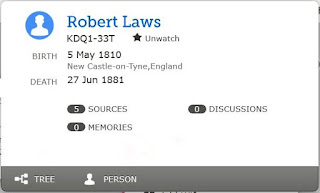 My genealogy program of choice is RootsMagic which I use in conjunction with FamilySearch's Family Tree. Each individual on Family Tree (FT) has a unique ID #. Robert Laws's number is KDQ1-33T.
My genealogy program of choice is RootsMagic which I use in conjunction with FamilySearch's Family Tree. Each individual on Family Tree (FT) has a unique ID #. Robert Laws's number is KDQ1-33T. When I research on FamilySearch and find a document that I want to add as a source to an individual, I need to know the person's ID #.
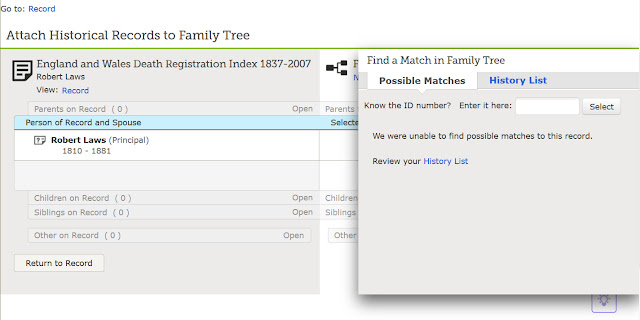
Ideally, I would like to be able to click on RootsMagic, find the person, check the number, then return to FamilySearch Family Tree and choose the individual with that number and add the source.
I scouted through Bruce Buzbee's book, Getting the Most Out of RootsMagic 7, but was unable to determine how to add an ID # and have it appear next to the surname. I finally decided to add it manually, adding a few spaces after the name, then typing the number in parentheses. Perfect, I thought.
But not so perfect. When I looked at the list of individuals on the left sidebar of RootsMagic I saw the usual alphabetical list -- except that Robert Laws was not in order because the ID # had prevented it. Darn. That didn't work.
The light bulb came on and headed to the RootsMagic Facebook page.

Last evening I posted my question.
I know there must be an easy way to add FamilySearch Person ID#s to the individuals in my RootsMagic tree but I have been unable to find out how. Can anyone help, please?Within an hour someone had responded with clear, concise directions. By the time I checked Facebook this morning, others had chimed in with more questions to determine exactly what I wanted to do and exactly how I wanted the results to appear and responded with comments. More clarity about using RootsMagic's FamilySearch Central came soon after. Family historians are the best and I'm becoming a fan of Facebook!
If you're like I was and want to add the FamilySearch Family Tree ID #s to your individuals in RootsMagic, these are the steps:
> Click File at the upper left of the program.
> Choose FamilySearch Central. It will ask you to log into FamilySearch.
> Click AutoMatch at the top of the screen and let the program do its work.
AutoMatch will match individuals from Family Tree with individuals in your RootsMagic program without adding any data. According to Getting the Most Out of RootsMagic 7 it must be an "undeniable match" which, I assume, would include name, birth and death dates and locations, parents, etc. But, of course, you can match each person individually.
Now I'm a fan of RootsMagic's FamilySearch Central, too. Technology is so amazing!
--Nancy.
Copyright ©2017 Nancy Messier. All Rights Reserved.
.



Thank yo so much for this! AutoMatch is running as I type. I've been trying to add my RootsMagic tree to Familysearch, and was finding it very frustrating. I am sure this is going to help.
ReplyDeleteYou're welcome, Andrea. I hope it worked the way you hoped it would.
Delete