Some of my earliest source citations lacked the detail that I now know I should include. I want my sources to show exactly where I found the information and documents I have--online link, postal mailing address, collection at a site, etc. So there's that cleaning to do. I'm also renaming my sources as necessary as I go through this cleaning process. I'll show you what I'm doing (because I want your feedback, please).
To begin, I go to "Lists" (from the menu across the top of the main screen) and choose "Source List."
That shows me the Master Source List, below, which includes every source I've entered. When I click on a source it shows me the "Footnote," "Short Footnote," and "Bibliography." (If you're wondering about the asterisk before the titles, those are the ones I've flagged for repair/editing/changing.)
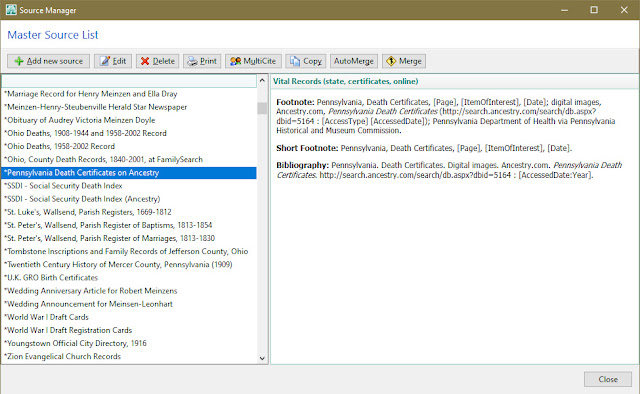
If I've transcribed the document and entered it in the "Source Text" box when creating the source that will also appear. If I've included "Comments" in the citation, I'll be able to see those at this screen, too.
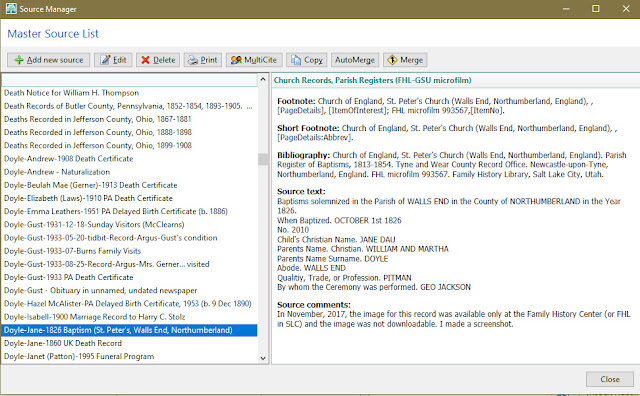
When I see a screen like this, above, I can generally guess that this source is one document with one main person named. It is probably a split source which is able to be reused for another person or other people named in the document. (In this case, Jane's parents are named, and this could become a citation for their relationship.)
From the Master Source List screen I can click on a source and choose "Print." You can see I chose to "Print a single source."
It will allow me to choose a variety of options to be included in the report.
When I click "Generate Report," I can see all the people for whom I've cited this source, as shown below. (At this point I can print the report or not.) I chose this example because it shows one of the problems I'm trying to avoid by making changes to my sources.
This source, "Pennsylvania Death Certificates on Ancestry," creates a problem for me. There are four people who use this source: Adam Froman, Elizabeth Froman, Jacob Froman, and William Turner (twice). I can use this source for any number of individuals. However, by using this method of citing sources (lumping sources) if I want to use only Jacob Froman's death certificate as a source to support his marriage to Maria Froman, or the child/parent relationship to Catherine Froman, I can't. Because the source is "Pennsylvania Death Certificates on Ancestry" and not "Jacob Froman's Death Certificate" (or some similar title).
One of the purposes of cleaning up my sources and citations in RootsMagic is to eliminate this awful grouping/lumping of individual sources under the title of one grand, extended source. Yes, I know it will take time (lots of time), perhaps foolishly spent, but the way my mind works, splitting sources makes sense.
The other thing I'm doing is renaming sources (after I've split them) so the source tells me the name of the individual, the year, and the event.
The image below is closer to what I hope my Master Source List will look like by the time I'm finished with my spring/deep cleaning..
I hope every source will be separate, not lumped or grouped, and named this way:
Surname-GivenNames-Date-Source
I hope every source will have a transcription of the document in the Master Source Text section.
You'll notice on the list above that I still have some work to do, that there are some dates or locations missing. It's all a work in progress.
This is a quick overview of my process for cleaning up sources. I
-
click on each source, then
- click "Print" to find how many individuals have used the source.
- If only one, I evaluate the accuracy and detail in the information in the source. If it is accurate, with enough detail, I rename the source.
- If there is missing information in the citation or the source is lumped (with individual documents for more than one person) I click "Edit" and put an asterisk in front of the name. That asterisk flags the source to tell me it needs a change. If the change to make it accurate is simple, I fix it at that moment and rename it.
- When I have more than a few minutes, I fix the sources with asterisks.
I could not do this if I had more sources than I do and even with nearly 500, it will be a serious, long-term project. Will I have the dedication and the stamina? I hope so!
Please, dear reader, tell me how you record your sources in your genealogy software program. Do you lump sources (with a broad title used for many records from the same group) or do you split sources (using each individual document as a source)? Are your happy with what you're doing? How do you name your sources?
-–Nancy.
Copyright © 2021 Nancy Messier. All Rights Reserved.
Do not copy or use any content from this blog without written permission from the owner.
.





What will you do about census sources
ReplyDeleteThat's a great question, Vicki, and one I've been thinking about. As it is now, some census records are lumped, for example, "1900 U.S. Census, Pennsylvania." In some cases, I've used a source like that for many families. I think a better way to go will be to create one citation for each family in a census, perhaps "Doyle-William & Tressa (or William & Family), 1900 U.S. Census, Mercer County, Penna." Creating it this way will not exclude the use of it for every member of the family or every individual listed as living with William and Tressa.
DeleteOn the other hand, when I've lumped the sources under "1900 U.S. Census, Pennsylvania" I don't think I can easily cite that source for every member of one family because I have numerous families cited.
I'm interested to know your thoughts on doing it this way, Vicki. What challenges can you see that I've overlooked? Do you lump or split sources? Thanks.
What I have done is something like this: 1900 U.S. Census Wisconsin Outagamie County and used that for the families living in that county at that time. I don't go further into the town/city. Works for State census also, 1885 Wisconsin State Census Outagamie. they all line up in RM and I just pick the correct one and fill in the family info.
ReplyDeleteThanks for sharing your method for census sources, Vicki. What if you want to use the citation for one specific family again? Such as, there are three families who use the source, let's say, Smith, Jones, and Brown, and you want to use the Brown family source for another individual who's living with them but not a family member. Is that possible? Thanks.
Delete