With one research log per surname, I've been using them to record letters I've written requesting documents that are not available online. They've served that purpose well but with online research my logs have fallen short of the need. (And I've fallen short in using them to record all the online searches I've done including what I've found, and especially what I've not found.)
I would not have thought about evaluating my research log except that it was one of the topics in the Genealogy Do-Over. I've been looking at the ways others have created and organized their research logs. Here are some things I've found.
Earlier this year Diane Haddad of Family Tree Magazine wrote a post at Genealogy Insider about her research log. Hers includes columns to record this information: Status, Research Task, Repository/Site, Name, Place, Notes, Prep Work Needed, and Findings. She keeps hers as a spreadsheet on Google Drive, which makes it available wherever she can connect to the internet.
The FamilySearch Wiki on Research Logs suggests recording this information in a log: Ancestor's name and years; Researcher's name; Date of search; Place of research; Purpose (objective); Call number; Source Description; Scope of Your Search; Document Number; and Results.
In his post for Genealogy Do-Over Week 4, Thomas MacEntee indicated that he recorded the following information when tracking searches: date of search; website; specific database; criteria of search (what he typed in the search box); results (with url); plus notes on the search and results including analysis or thoughts.
After reading about others' research logs and seeing the information they track, I think I'd like my research log to include
- Date of search or request
- Objective/Purpose of the search/Research Goal (the question I'm trying to answer, what I hope to find)
- Where I searched or who I asked: repository, courthouse, library, website including addresses and contact info for all
- Specifics about search criteria (name, dates, and any other information used in the search)
- Results (what I found or didn't find) and date if different from search date
- Source (where I found the information with enough detail to let me return to the source easily)
- Copy? Do I now have a copy, either hard or computer image?
- Next Possible Steps -- a to-do list, of sorts, based on what I found/didn't find (which I will also record in a separate To-Do list)
My research logs are in tables in WordPerfect since I don't like spreadsheets. I like having them there but I wonder if they may be less cumbersome to use if they are in a place like Evernote. Colleen Greene wrote a post about her research log on Evernote which generated plenty of discussion in the comments section. I will investigate further before completely changing my log to Evernote or any other online cloud storage system. Evernote is currently free and available wherever I have access to a computer, but I know it may not always be so. One can never depend on technology staying the same or continuing to be available for free in the future.
As an aside, I'd like to note that while I don't always use my research log for online searches I continue to save the results of searches plus all pertinent details (such as direct link, collection name, page and image numbers, and any other details I can find) by sending myself emails with the information. It's very cumbersome. Hence my need to become more serious about using a research log for all searches.

So, that's what I've been up to with my Genealogy Do-Over / Do-Better this past week. I'm excited to create a new research log and begin using it. Thanks to Thomas MacEntee for creating the Genealogy Do-Over. Participating is showing me some of my shortcoming as a family history researcher.
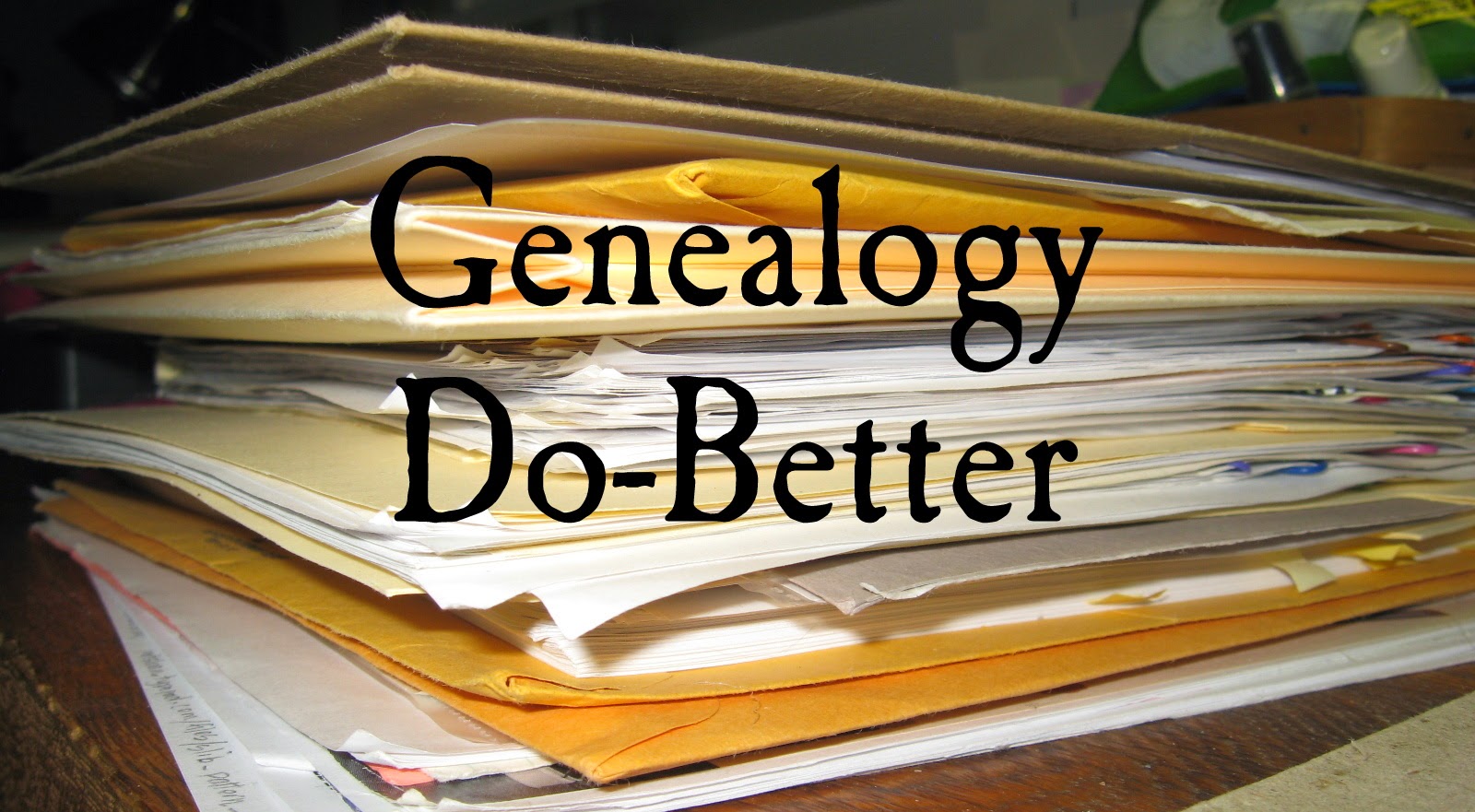 Read more about the Genealogy Do-Over here at GeneaBloggers and here at bagtheweb.
Read more about the Genealogy Do-Over here at GeneaBloggers and here at bagtheweb.--Nancy.
Copyright © 2015 Nancy Messier. All Rights Reserved.


It's interesting to see the various labels people use. I also think using Google Drive is an excellent for ease of access. NOTE TO SELF!
ReplyDeleteI was noticing the same thing as I was looking at others' research logs, Wendy. Having just done a search tonight I realize that I want all this information but combining some of in the same box on a table may be better than having separate boxes for every bit of information. I haven't yet used Google Drive. I should, though, because it would be one less account to sign into.
DeleteI especially like that you make a note of what kind of copy you have so you can put your hands on it later. Good thought that I'm going to keep in mind! BTW, I back up to 2 different online cloud services (automated, don't have to do anything manually) because I would tear my hair out if I lost all these documents.
ReplyDeleteMarian, which two cloud services do you use? (I would tear my hair out, too, I think. But first I would probably collapse in tears.)
DeleteGreat post Nancy! I've been trying to design a research log that "fits" me for some time. Still have thinking to do, and I appreciate all this information.
ReplyDeleteThanks, Kathleen. Creating a research log that works for us is really important or we might not use it. Sometimes I think the right format evolves as we use a log and then make adjustments as we go along.
DeleteYes, I agree that it must evolve and when things moved online I just haven't been able to make one that fits me very well, partially because I like taking notes on paper, but absolutely hate to have to have to copy a URL. It is truly despicable and I obsess about making a mistake. But since I'm not connected directly at home, keeping notes in the cloud is not possible. So the search for what fits continues.
DeleteI'm like you in that I like to keep notes on paper, and I would be worried about mistakes if I had to type a url, too, but it's so easy to click and highlight, right click to copy, and then paste. But not having easy, regular access to the internet makes everything harder when we're doing so much online these days. You'll come up with what works, Kathleen!
Delete