You'll need an account to use Source Box -- and I think you'll want one if you perform searches and find documents on FamilySearch. If you have an account you will already have a Source Box. (If you don't have an account click the "Sign In" box in the upper right, then the "Create An Account" box and follow the instructions.)
After you've signed in, search for a document. When you've found one for an ancestor, or even one that you'd like to look at again, after viewing it, return to the screen with the transcribed information (as shown below).
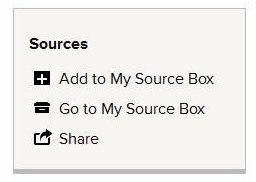
On the right side of the screen you'll see a box that looks like the one to the right. If you click "Add to My Source Box," information about the document of interest will be added to your source box.
To see the document, click "Go to My Source Box."
In your Source Box you'll see that all new documents go to a "home" folder. From there, you can add folders, naming them in whatever system works for you, and move the documents to their appropriate folders. You can see below that I haven't added a Meinzen folder yet or moved the two Gerner documents to their appropriate folders.
Having the names of the documents is great, but it gets better! Click on one of the sources and you'll see several options (see below). You'll be able to see and copy the url for the image and return to view it with a single click. You'll be able to see the source citation for the document. And, if you already have a family tree in FamilySearch FamilyTree, you'll be able to attach the source to a person in that tree.
I'm thrilled that FamilySearch has made it possible to connect documents to individuals in family trees with a single click. I think FamilySearch just keeps getting better and better. If you haven't used Source Box, I encourage you to explore its options.
Do you already use My Source Box? What do you think of it?
--Nancy.
.


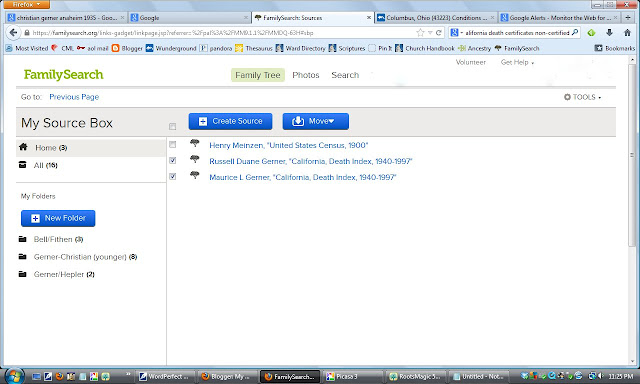

Excellent tutorial, Nancy.
ReplyDelete